 |
| Make Firm Decision & Draw Your Path Image Src: pixabay |
|
Statement |
Usage |
Syntax |
How to use? Example |
|
simple if |
To make a simple decision on the basis of single condition. if the condition is true, it returns a result otherwise it doesnot return anything. |
if(condition){ |
int age=18; |
|
if-else |
Used to make two way decision i.e. if the condition is true, it returns an appropriate answer and if condition is false, it returns the statements of else block. |
if(condition){ |
int age=15; |
|
else-if ladder (Multiple if else) |
When we have multiple conditions we can work with else-if ladder. When we work on else-if ladder, else part is optional. |
if(condition-1){ |
int percent=70; |
|
Nested if-else |
It is known as nested as its’ syntax is like that. It means if inside if let’s understand through its syntax. |
if(condition){ if(condition){ //code block } else{ //code block } } else{ if(condition){ //code block } else{ //code block } } |
int a=5,b=2; if(a!=b){ if(a>b){ System.out.println(a+” is max”); } else{ System.out.println(b+” is max”); } } else{ System.out.println(“Both are same”); } |
|
switch - case |
Generally, it is not a pure decision making statement, it uses an expression for int and char data types only and based on expression it chooses its label and executes code block. But if no label matches, it goes to default and perform default code block. Here, we use break statement it is not compulsory every time it depends on situation that we need to add break or continue type of jumping statement or not. Even if we have same values for multiple case we can write different cases together and at last we can add it’s code block |
switch(expression){ case label-1: //code block-1 break; case label-2: //code block-2 break; case label-n: //code block-n break; default: //default code block } |
int a=3; switch(a){ case 1: System.out.println(“ONE”); break; case 2: System.out.println(“TWO”); break; case 3: System.out.println(“THREE”); break; default: System.out.println(“Invalid Input”); break; //break is optional in default. } |
.png)
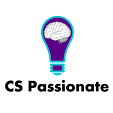


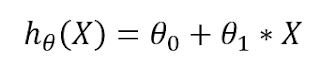
No comments:
Post a Comment