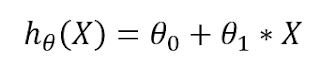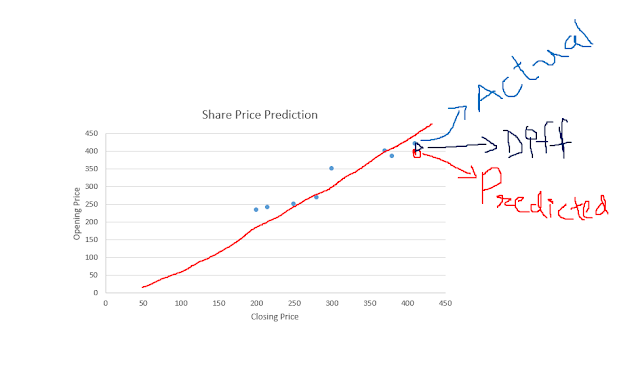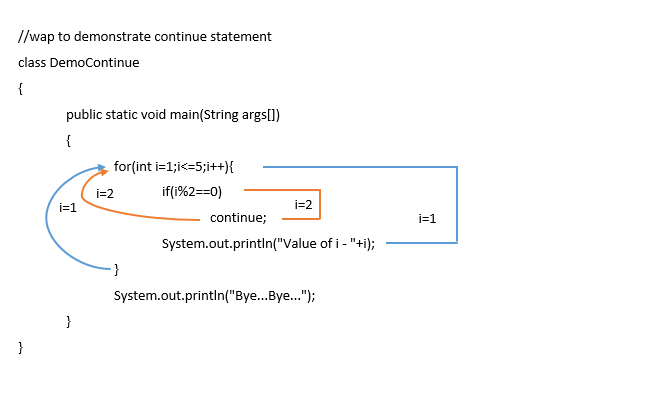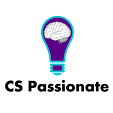Thursday, 11 June 2020
Wednesday, 27 May 2020
Welcome to passionforcs,
Once upon a time I played a game especially puzzle and I tried to solve it. And of course, I solved :) (Kidding) but I solved, and my friend asked me how much time did you spent to solve this puzzle? And I got stuck & went in deep thinking of Machine Learning.
Tuesday, 19 May 2020
In the above example the values of i and j multiplied only for odd numbers when for even numbers it skips the iteration. Try these examples to get more clarity. Happy Coding... :)
Tuesday, 5 May 2020
In this article, we are going to learn flow breaking statements. In Java, there are three different flow breaking statements such as, break, continue, and return.
Lets' understand the break statement is used to break the entire code block. We use break statement with switch statements to break the case statement. Even we can use the break statement to break the loop and we can use a break like goto (in C programming). Let's understand more about the different types of a break statement.
break with a switch statement that we have seen in one of the previous articles.
break
break label;
Saturday, 2 May 2020
Welcome to passionforcs,
In this article, we are going to discuss different flavors of for loop, in the previous article we have already seen that what is looping and how many looping statements are there? and basic syntax of looping statements but we can use for loop differently and we can play with the same syntax of for loop let's understand How?
As we know the main syntax of for loop is something like,
for(init;condition;increment/decrement)
{
//code block
}
If we want to make for loop infinite we can use the syntax below
for(;;)
{
//code block
}
If we have a counter variable and is already initialized we can use the syntax below
for(;condition;increment/decrement)
{
//code block
}
If we want to use for loop like while loop we can use the below syntax
for(;condition;)
{
//code block
//increment/decrement
}
when we use the above syntax the counter variable should have to be initialized and we have to add increment or decrement inside the loop
Monday, 20 April 2020
- for
- while
- do-while
What is the entry control loop?
The entry control loop means when the control enters into the loop it checks for the condition whether the condition is true or false if the condition is true the control enters into the loop.What is the exit control loop?
The exit control loop means when the control exits from the loop it checks for the condition whether the condition is true or false if the condition is true the control enters into the loop second time. while working with the exit control loop, it executes once without checking the condition.Let's explore more, how do entry control and exit control loop works?
Now we are going to learn for, while & do-while loop with syntax:for loop: Generally, this loop is used when we know about the number of iterations. In this loop we have initialization i.e. in a single statement. Syntax: for(initialization;condition;increment/decrement operation){ //code block } Example, while loop: Generally, this loop is used when we are unaware with the number of iterations. In while loop we have to initialize a variable before it checks for the condition in while loop and increment/decrement operation is done in side the loop. Syntax: while(condition){ //code block //increment/decrement operation } Example, Here I use the same example to give you an illustration that how for and while loop is different and how do their syntax work? do-while loop: this loop is an exit control loop so when we don't know the number of iterations but we want to execute the loop at least once at that time we can use do-while loop. when we are working with do-while loop we have to initialize a variable before it is used and then it increase or decrease its' value and then checks for the condition. If the condition is true loop will be executed. Syntax: do{ //code block //increment/decrement operation }while(condition);
|
Tuesday, 7 April 2020
 |
| Make Firm Decision & Draw Your Path Image Src: pixabay |
|
Statement |
Usage |
Syntax |
How to use? Example |
|
simple if |
To make a simple decision on the basis of single condition. if the condition is true, it returns a result otherwise it doesnot return anything. |
if(condition){ |
int age=18; |
|
if-else |
Used to make two way decision i.e. if the condition is true, it returns an appropriate answer and if condition is false, it returns the statements of else block. |
if(condition){ |
int age=15; |
|
else-if ladder (Multiple if else) |
When we have multiple conditions we can work with else-if ladder. When we work on else-if ladder, else part is optional. |
if(condition-1){ |
int percent=70; |
|
Nested if-else |
It is known as nested as its’ syntax is like that. It means if inside if let’s understand through its syntax. |
if(condition){ if(condition){ //code block } else{ //code block } } else{ if(condition){ //code block } else{ //code block } } |
int a=5,b=2; if(a!=b){ if(a>b){ System.out.println(a+” is max”); } else{ System.out.println(b+” is max”); } } else{ System.out.println(“Both are same”); } |
|
switch - case |
Generally, it is not a pure decision making statement, it uses an expression for int and char data types only and based on expression it chooses its label and executes code block. But if no label matches, it goes to default and perform default code block. Here, we use break statement it is not compulsory every time it depends on situation that we need to add break or continue type of jumping statement or not. Even if we have same values for multiple case we can write different cases together and at last we can add it’s code block |
switch(expression){ case label-1: //code block-1 break; case label-2: //code block-2 break; case label-n: //code block-n break; default: //default code block } |
int a=3; switch(a){ case 1: System.out.println(“ONE”); break; case 2: System.out.println(“TWO”); break; case 3: System.out.println(“THREE”); break; default: System.out.println(“Invalid Input”); break; //break is optional in default. } |