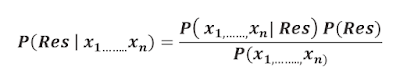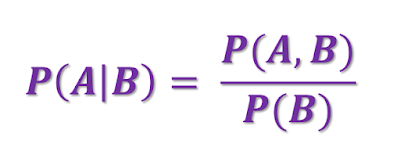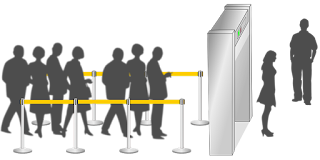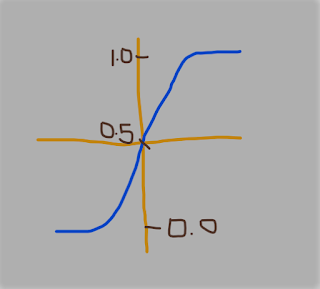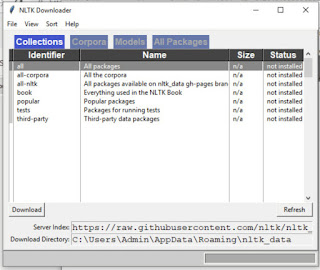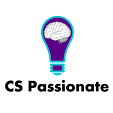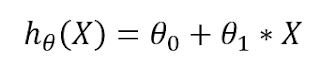Hello Friends!!!
In this article, we are going to start Java Programming. There are lots' of things that are there in Java, first of all, we know about Java is a programming language. it is an Object-Oriented Programming Language. And we also know about different Concepts of Object-Oriented Programming languages such as class, object, abstraction, encapsulation, inheritance, polymorphism, etc. (If you don't know the concepts don't worry we will discuss all the things when we will look at the examples)
So, Lets' start with features (Characteristics) of Java:
There are lots' of different features of Java and through that Java becomes a powerful and most used programming language. Let's start
That's it for this article, Have a Happy Coding and programming in Java...☺😊
In this article, we are going to start Java Programming. There are lots' of things that are there in Java, first of all, we know about Java is a programming language. it is an Object-Oriented Programming Language. And we also know about different Concepts of Object-Oriented Programming languages such as class, object, abstraction, encapsulation, inheritance, polymorphism, etc. (If you don't know the concepts don't worry we will discuss all the things when we will look at the examples)
So, Lets' start with features (Characteristics) of Java:
There are lots' of different features of Java and through that Java becomes a powerful and most used programming language. Let's start
- Platform Independent
- Object-oriented
- Simple
- Secure
- Portable
- Robust
- Multithreaded
- Interpreted
- High Performance
- Distributed
- Dynamic
- Platform Independent: Java is an Open source and platform-independent programming language. The team James Gossling design and develop this language with the goal of platform independence. The program written in Java executes on virtual machine i.e. JVM and JVM is available on different platforms. So Java becomes platform-independent.
- Object-Oriented: Java is an Object Oriented Programming language, like C++. Some object-oriented features of C++ inherited by Java. As Java is an OOP, an object is the key or core part of Java, everything in Java depends on the Object to manage data and perform different operations by using methods.
- Simple: Java is simple, as it is inherited from C and C++. If you are familiar with C and/or C++ programming, it will become easy to work with Java programming.
- Robust: Java is robust as it works on different platforms. The main benefit of the strictness of Java is it reduces the number of errors as it is strictly typed language and it checks error compile time as well as runtime also.
That's it for this article, Have a Happy Coding and programming in Java...☺😊