Hello Friends,
Today we are going to learn natural language processing by using python and nltk.
nltk - is one of the most popular library (Module) available in python for Natural Language Processing.
some other libraries are there for NLP:
Today we are going to learn natural language processing by using python and nltk.
nltk - is one of the most popular library (Module) available in python for Natural Language Processing.
some other libraries are there for NLP:
- NLTK
- Apache OpenNLP
- Stanford NLP suite.
- Gate NLP Library etc.
NLTK (Natural Language Toolkit), is most popular NLP library first of all we need to install it.
So, let's install NLTK, for that open,
cmd select path of your python then run below command,
- pip install nltk
After that just open idle and write below lines,
>>> import nltk
>>> nltk.download()
showing info https://raw.githubusercontent.com/nltk/nltk_data/gh-pages/index.xml
it will open below nltk downloader dialogue,
just click on download button it will install nltk. it takes some time to install all modules,
after installation we can start, development on nltk.
.png)
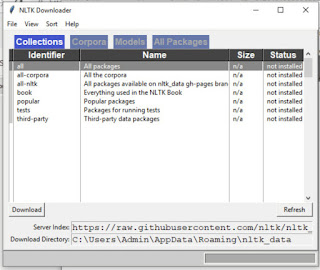
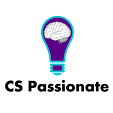


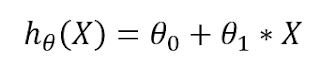
No comments:
Post a Comment