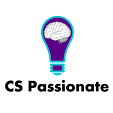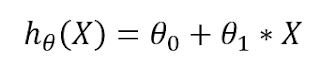Hello everyone,
most demanding thing for current technology and trends. And big companies such as,
Google, Facebook, Microsoft etc. accept AI and take the big advantage from AI. AI is a
real future in the technological field. AI is very broad topic. We all are aware with AI, it is related to our daily life. But we never think about it.
Now, the thing is
What we think about, Artificial Intelligence?
Robots?
 |
| Fig 1. Robot |
No, it is not just enough for robots or robotics, Robotics is different thing than AI. Yes
we can say robotics is a part of AI. But it is not fully AI.
AI is machine intelligence i.e. A Machine that represents it’s intelligence and it is
made by Human. That’s why Artificial Intelligence. Machine represents intelligence
like human but human beings and animals and other creatures have natural intelligence.
And machines have artificial intelligence. AI works on predefined tasks that is defined by
men when they designed it and set some algorithms. So, machine works as per it’s
algorithms and programming.
Research Areas for AI
Today, AI is hot topic for research. Different area for research in AI is, Robotics, Natural
Language Processing, Fuzzy Logic, Neural Network, etc.
At present, all the above mentioned topics are very hot and popular today for research in
AI.
In these above domain, Robotics and machine learning both are hot favorite for
researchers.
Robotics is touching the sky i.e. it is available in all necessary areas in the
world at present, because now a days some country use robots in different areas such as,
robot for medical area, robot for business areas like automobile, finance, education etc.,
robot as home appliances etc. As we all know about sophia a humanoid. It gets the all
necessary privilege as human being.
And Machine Learning is also a part of AI. It is the learning strategies for machine
through different algorithms.
In Natural Language Processing we have lots of natural languages to communicate but this time human communicate with computer. So, we need natural language processing and in which there are different applications such as, Speech recognition etc.
Neural Network as human we have brain and through our nervous system we can send a message to our brain, same as in AI neural network works as our nervous system.
This is the brief introduction of Artificial Intelligence. In next Article I will tell you more about AI.
Scope of AI
Lots of scope for AI in current technology world. I mean at present in technology field lots of scope for AI. as I describe here Robotics, Machine Learning, Deep Learning, Speech recognition, Game Development, Computer Vision, Expert system etc. are the different scopes of AI.
What should you learn to work with AI?
To work with AI, you should learn Algorithms, Data structure, and some programming languages such as, C, LISP, Prolog, Now a days as per the current trends C++, Java or Python etc. Even Maths, specially Discrete Maths or you can say Maths with Logic, Science such as Biology, Physics etc. this mentioned things are necessary for learning AI.
Now, How to learn AI or from where to learn AI?
Some Institutes such as,
After learning AI, you can get the Job as,
So, Enjoy with AI....
AI.
In these above domain, Robotics and machine learning both are hot favorite for
researchers.
Robotics is touching the sky i.e. it is available in all necessary areas in the
world at present, because now a days some country use robots in different areas such as,
robot for medical area, robot for business areas like automobile, finance, education etc.,
robot as home appliances etc. As we all know about sophia a humanoid. It gets the all
necessary privilege as human being.
And Machine Learning is also a part of AI. It is the learning strategies for machine
through different algorithms.
In Natural Language Processing we have lots of natural languages to communicate but this time human communicate with computer. So, we need natural language processing and in which there are different applications such as, Speech recognition etc.
Neural Network as human we have brain and through our nervous system we can send a message to our brain, same as in AI neural network works as our nervous system.
This is the brief introduction of Artificial Intelligence. In next Article I will tell you more about AI.
Scope of AI
Lots of scope for AI in current technology world. I mean at present in technology field lots of scope for AI. as I describe here Robotics, Machine Learning, Deep Learning, Speech recognition, Game Development, Computer Vision, Expert system etc. are the different scopes of AI.
What should you learn to work with AI?
To work with AI, you should learn Algorithms, Data structure, and some programming languages such as, C, LISP, Prolog, Now a days as per the current trends C++, Java or Python etc. Even Maths, specially Discrete Maths or you can say Maths with Logic, Science such as Biology, Physics etc. this mentioned things are necessary for learning AI.
Now, How to learn AI or from where to learn AI?
Some Institutes such as,
- IIT Bombay
- IIT Madras
- IISc Banglore etc.
- Hydrabad University
- University of Edinburgh
- University of Georgia etc.
After learning AI, you can get the Job as,
- Game Developer
- Computer Scientists
- Robotics Scientists etc.
So, Enjoy with AI....