Hello Friends!!!
In this article, we are going to learn about the NumPy module. So, Let's staaaarrrrtttt........
Before we start you should know bit about Python.
In this article, we are going to learn about the NumPy module. So, Let's staaaarrrrtttt........
Before we start you should know bit about Python.
What is NumPy?
NumPy is a python module, To work and perform numerical and some scientific calculations. Actually, the name also suggests Num (Numeric) Py (Python). It can work on N-Dimension array objects. and works powerfully with N - dim array as well as linear algebra.
It has lots' of different methods i.e. functions are available to perform lots of different numerical and mathematical operations in just a single line of code.
NumPy provides High Performance, where lists in comparison with numpy are low in the matter of performance. Some basic comparisons with Lists over NumPy:
Why NumPy?
NumPy is a library module. Where Lists are equivalent to the array in Python, Python core library provides lists.NumPy provides High Performance, where lists in comparison with numpy are low in the matter of performance. Some basic comparisons with Lists over NumPy:
- NumPy occupies less memory space than lists
- NumPy is faster than lists
- It has lots of inbuilt operations of linear algebra.
How to Install NumPy?
Let's start with the installation of NumPy. (You need to install python first to work with NumPy)
pip install --user numpy
Here, --user becomes optional when we have opened user (user's directory in our cmd i.e. command prompt)
OR
if you are using pip3 just type
pip3 install numpy or pip3 install --user numpy
and NumPy is installed in your system. You can find more about installation on Official Site of NuPy SciPy Once Installed You can start development using NumPy.
In Next article, we will learn about NumPy functions and it's operations. Be ready...
pip install --user numpy
Here, --user becomes optional when we have opened user (user's directory in our cmd i.e. command prompt)
OR
if you are using pip3 just type
pip3 install numpy or pip3 install --user numpy
and NumPy is installed in your system. You can find more about installation on Official Site of NuPy SciPy Once Installed You can start development using NumPy.
In Next article, we will learn about NumPy functions and it's operations. Be ready...
.png)

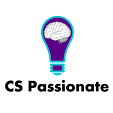



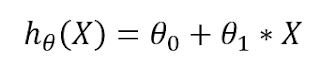
No comments:
Post a Comment